
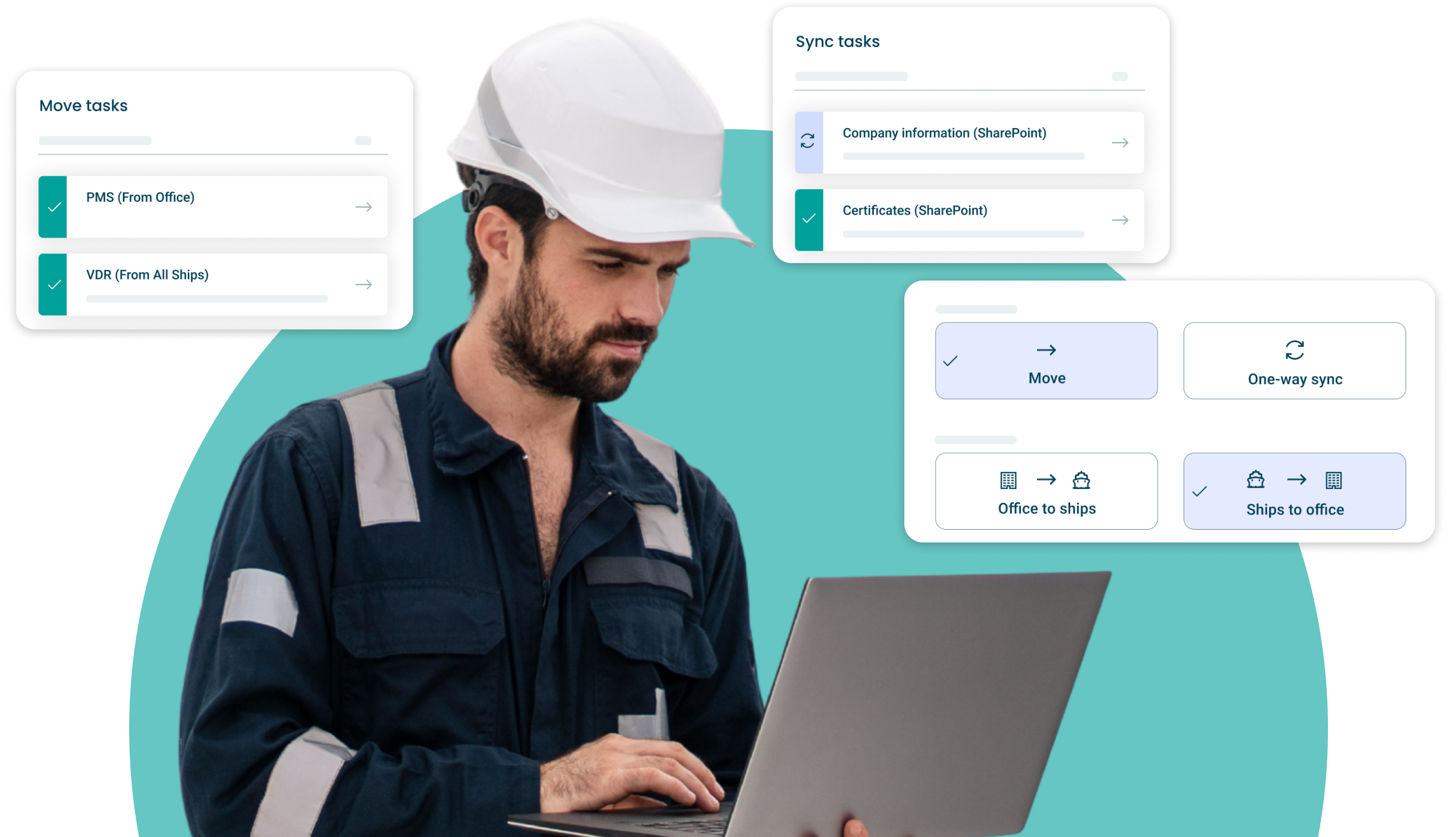
Exchange any type of data with your ships
the most effective way.
To start a transfer task,
just specify the source
and destination paths.
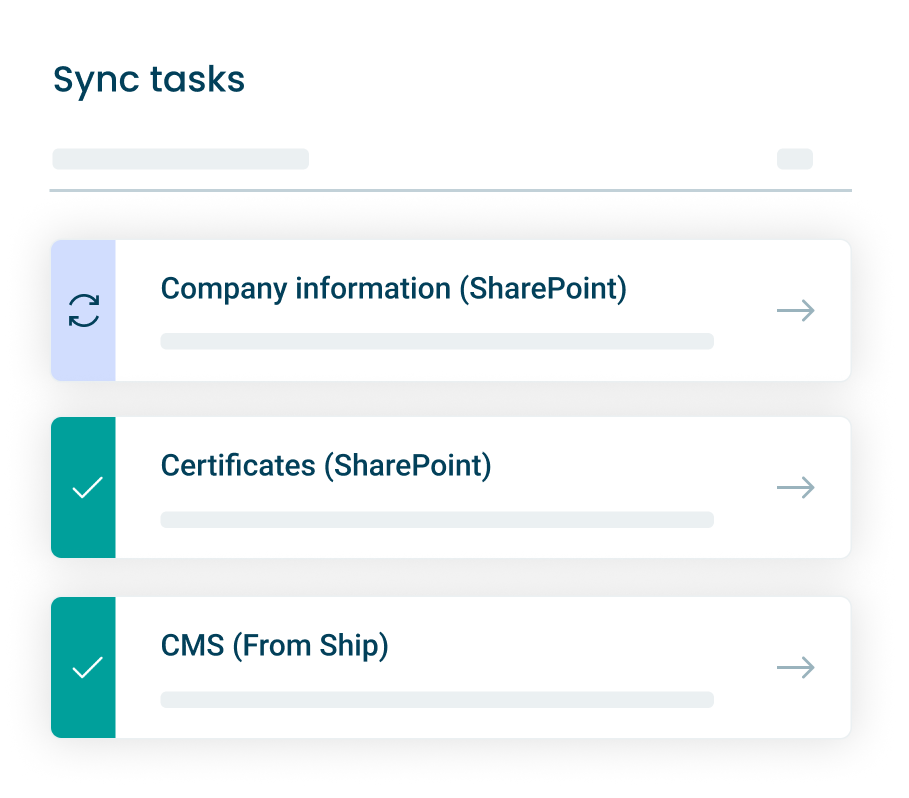
Once new files are detected in the source folder on the ship or in the office, they are automatically transferred to the destination. Files are removed from the source after they are sent, saving disk space. You also have the option to add a backup folder if needed.
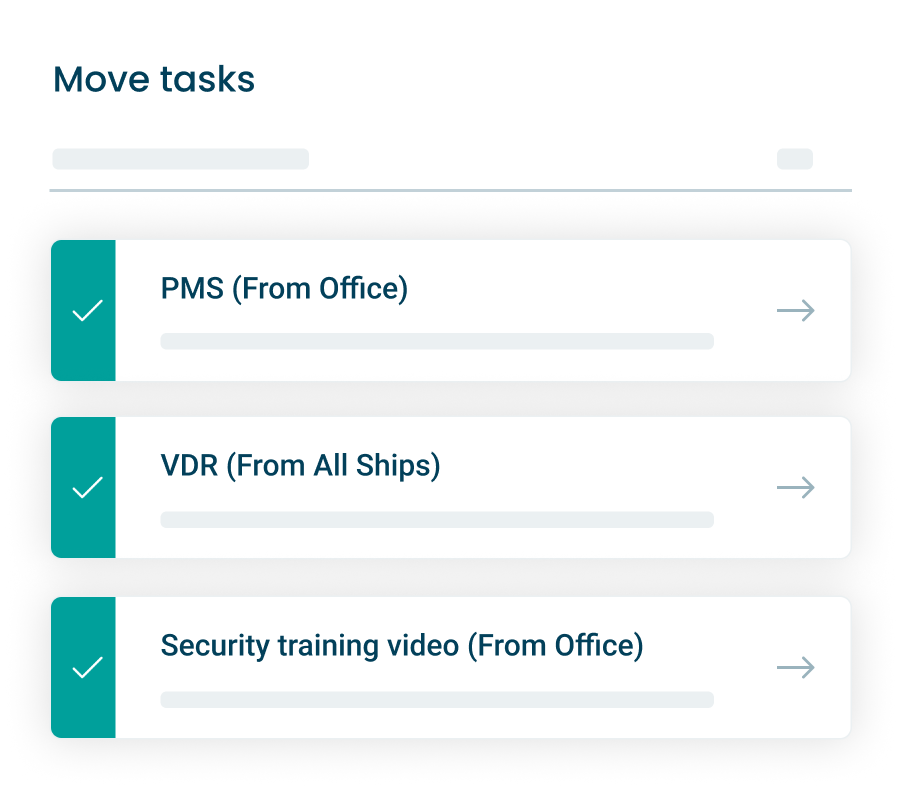
Your fleet gets the most convenient and time-saving
data exchange tool available.
Configuration
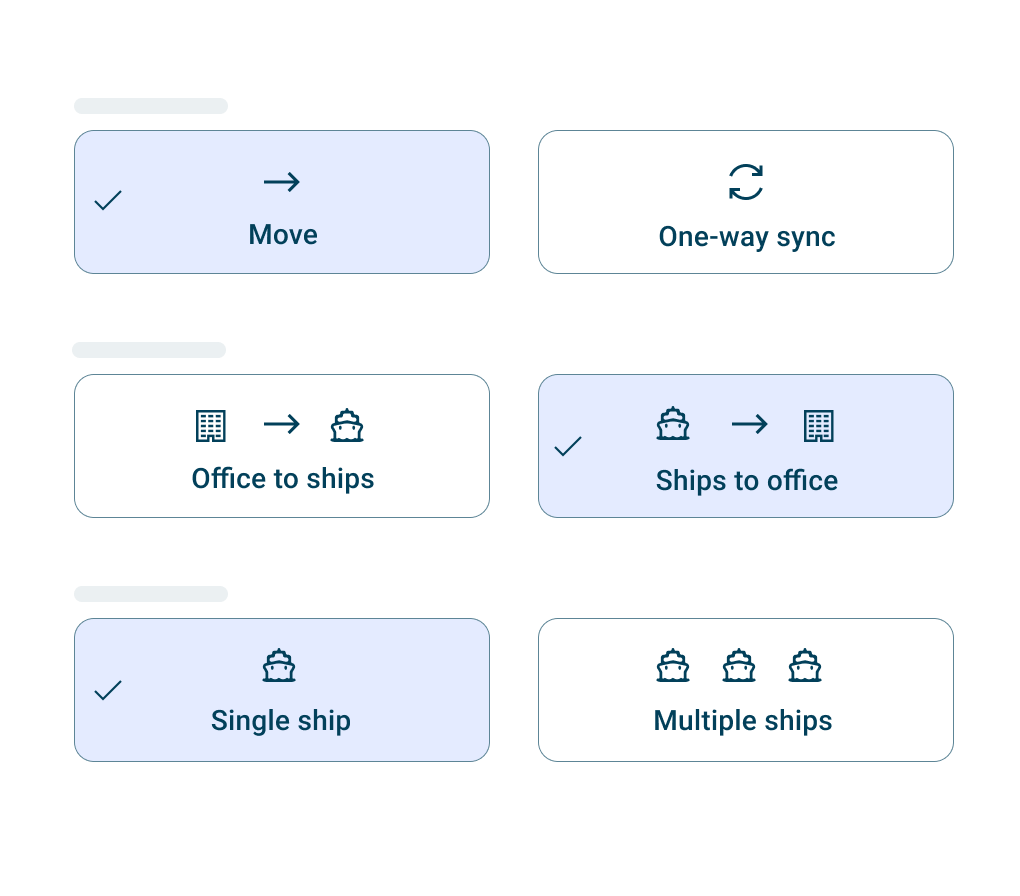
The service creates folders for each ship automatically, providing automated folder naming based on IMO number, ship name, or customised name.
Integrations
The one-way sync (mirroring) enables a unified folder structure across the fleet, making it easier to navigate documents. Seamless integration of Dualog Drive with SharePoint, allowing you to have the same set of documents on each ships.
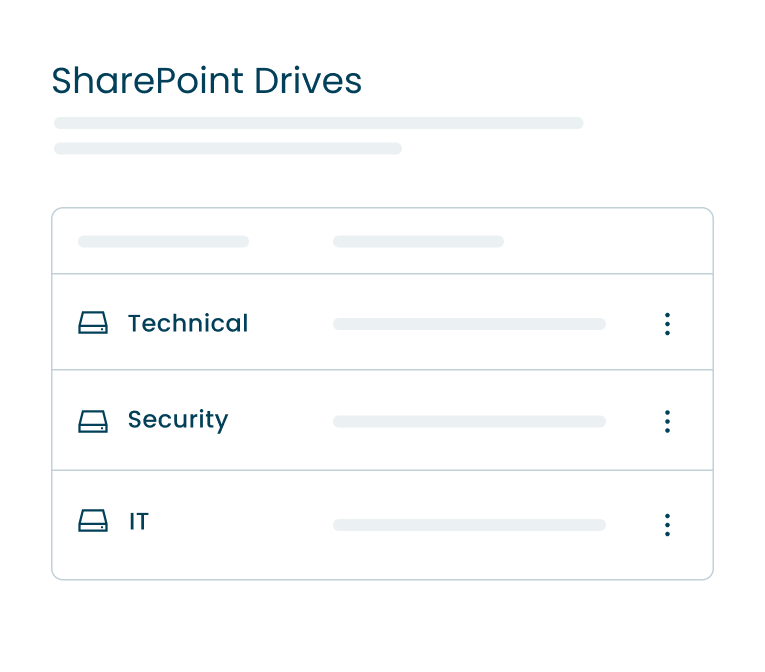
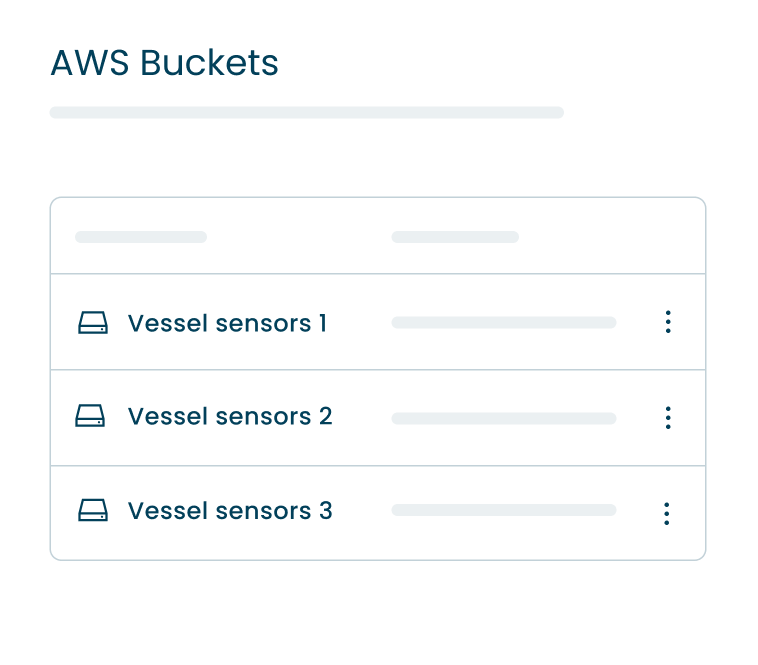
Monitor all fleet transfers from shore using the web portal. Easily ensure that all files are delivered to each ship or shore office
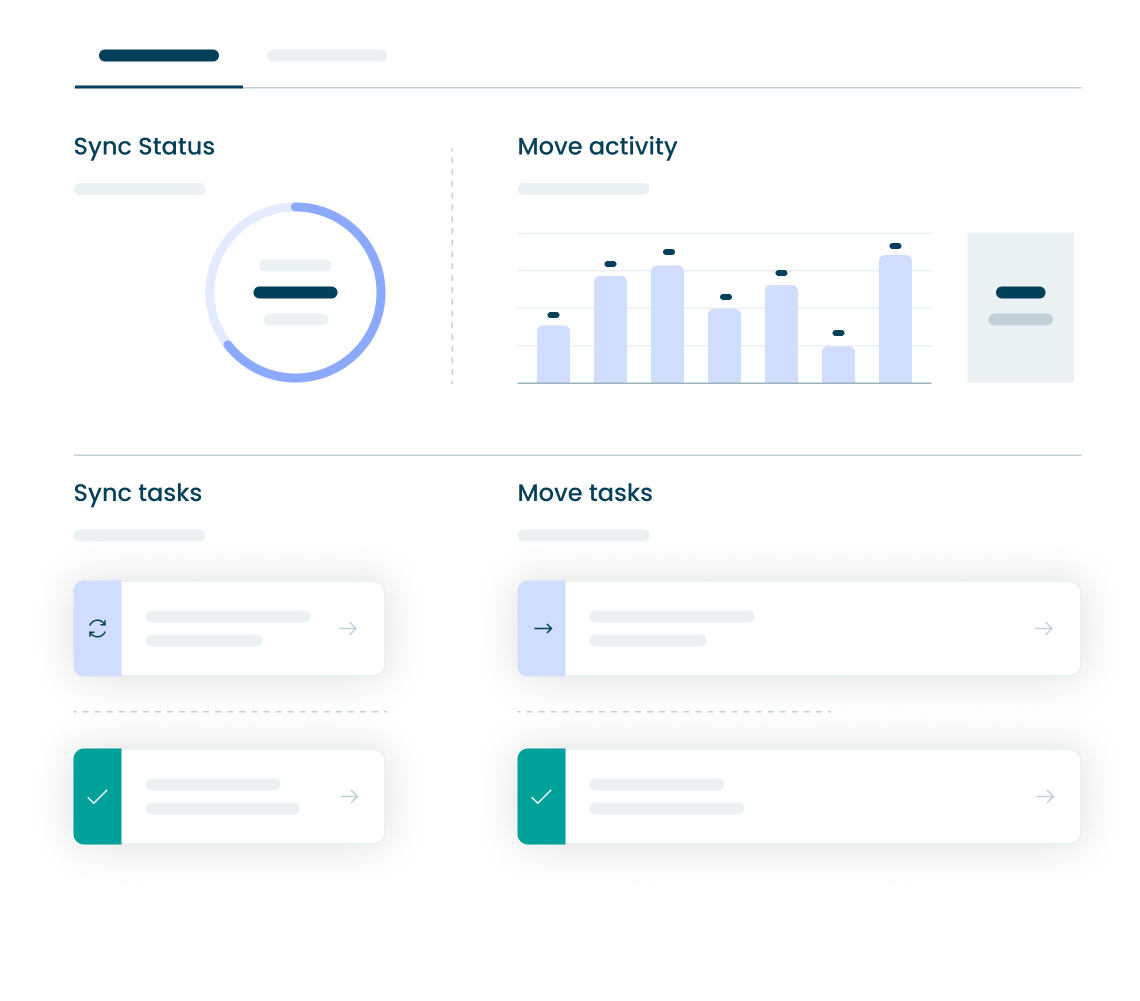
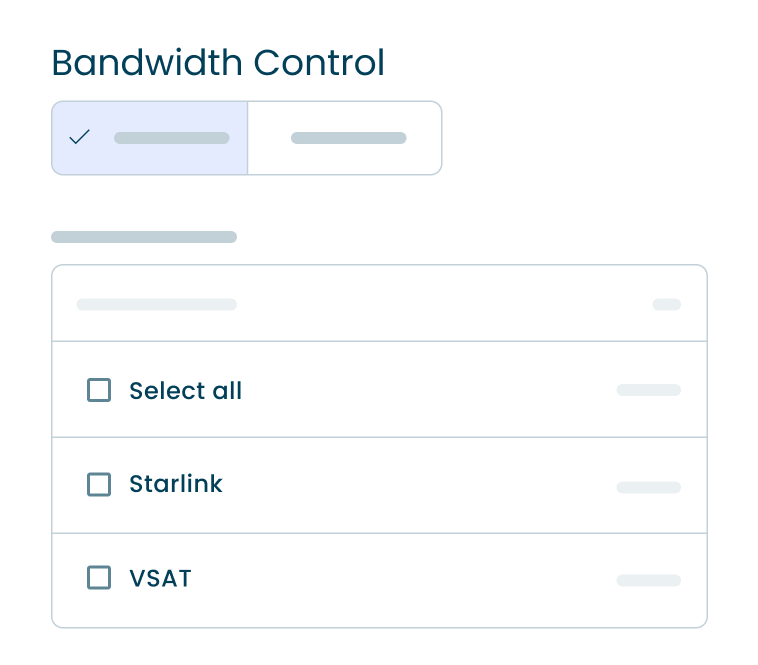
An optional feature that scans files in the cloud for malware before they reach onboard or onshore devices. This provides an additional security layer, preventing the spread of infected files throughout the fleet.
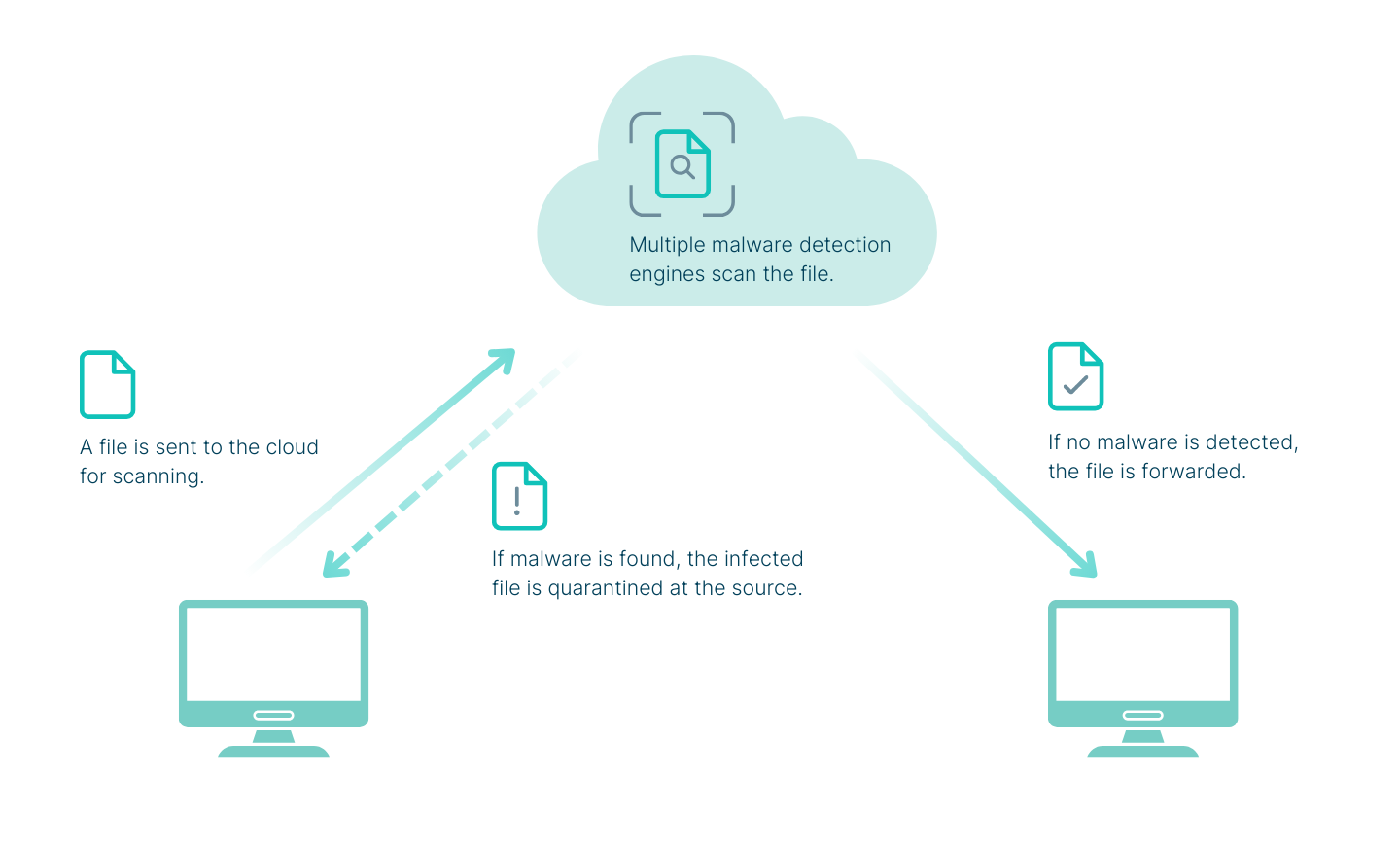
Files are checked in a controlled environment for malware before they delivered to a computer.
Multiple scanners reduce the risk of zero-day attacks, ransomware, and viruses.
Operates in the cloud without any shipboard installations and ensures efficient scanning 24/7.
Receive logs from 1000’s of sources
for you SOC immediately
and detect threats.

Filter logs by devices, severity levels, facility codes and message content. Analyse only relevant data.
Automatically distribute configuration to all ships and devices. Save time. Reduce errors.
Designed for
Moving data
Syncing data
Shipping
General use
Download and install Dualog Drive within minutes through the Dualog Portal.
You don’t need to rebuild an existing folder structure or add any hardware to use Drive.
Read the article on how to get started with Dualog Drive
To start a free trial:
The trial involves 2-4 ships and your office setup. It runs for 1-3 months to fully test data transfer from ships to shore and vice versa. For more details on how to get started, read this article or contact us.
The deployment time depends on the size of your fleet and setup complexity, but most companies can get started within a few hours. For a more accurate time estimate, please contact us.
No, Dualog Drive doesn’t require any special hardware. Learn more about the system requirements here.
Learn more about the system requirements in the article.
A monthly subscription per ship/office. Contact us for detailed pricing information.
Yes, Dualog provides end-to-end data encryption, and two-factor user authentication. In addition, Dualog Drive offers a paid “Malware Scanner” option to additionally protect your onboard computers from sending and receiving malicious files.
Common use cases include replicating PMS data, syncing documents, distributing software, collecting sensor data, sending VDR data, uploading CCTV videos and more. Learn about more use cases here.